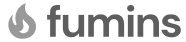Arvi Health Troubleshooting & FAQ
Troubleshooting & FAQ
This section provides answers to frequently asked questions and solutions to common issues you may encounter while using Arvi Health. If you are experiencing a problem, please review this section before contacting support.
Common Issues & Solutions
Recordings and letters generated on the mobile app are not automatically transferred to the main web platform. You must manually sync them.
- Issue: I can’t log in.
- Solution: Double-check that you are using the correct email address and password. If you have forgotten your password, use the ‘Forgot Password’ link on the login page to reset it. If you are having trouble with 2FA, try using one of your backup codes.
- Issue: My recording failed to upload.
- Solution: Ensure that you have a stable internet connection and that the audio file is in a supported format. If the issue persists, try recording directly in the platform.
- Issue: The AI-generated letter is taking a long time.
- Solution: The AI generation process takes a fixed time of 70-90 seconds. If it takes significantly longer, there may be a temporary system issue. Please wait a few minutes and try again. If the problem continues, contact support.
- Issue: A mobile-generated letter is not appearing on the web platform.
- Solution: Remember to use the ‘Sync Letter’ function on the web platform to pull letters from your mobile device.
System Requirements
- Web Browser: Arvi Health is compatible with the latest versions of Google Chrome, Mozilla Firefox, Safari, and Microsoft Edge.
- Internet Connection: A stable internet connection is required for all features.
- Microphone: A functional microphone is needed for direct recording.
Support Contact Information
If you are unable to resolve your issue with the help of this knowledgebase, please contact our support team for assistance. Provide as much detail as possible about the problem you are experiencing, including any error messages you have received.
.avif)